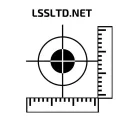Setting up a total station to carry out any survey or setting out works should not be a difficult task. Yet countless surveyors and engineers I have worked with find setting up a total station above a survey station a frustrating and arduous task.
It is so easy now to use the free-station or resection programs on total stations that we nearly never need to set up a total station over nail or known point. The only times that total stations are set over known points is when carrying out monitoring tasks or doing a traverse. And with GPS surveying even doing a survey traverse is rarely done.
But if you need to setup a total station above a known point then the method that I use and will share with you here is the quickest and easiest way I know. And this method is the best practice for all total stations, as it prevents the total station from being subjected to shocks or undue forces during the adjustment process.
Disclaimer: This site, and in particular this page, contains affiliate links to products. You are under no obligation to but if you visit and buy something from their site from a link on this site, we will receive a small commission, the price you pay will remain the same. This helps to keep this website running and your help is appreciated.
Before Setting up a Total Station.
Before setting up your delicate and expensive total station it is a good idea to check that the tripod you are going to use is in good condition. How can you tell if the tripod you are using is in good condition?
There is a test that you can perform on your survey equipment tripod to check if it is in good condition. Have a look at how to test a survey tripod on this website.
But what does a good survey tripod and a bad survey tripod look like?
How much movement is in a good condition tripod?
In the video below I have set up a Leica TCRP 1205 total station. I have selected the internal levelling system. I have then applied decent pressure to the head of the tripod so that the internal level bubble moves. This tripod is in good serviceable condition.
What does a poor condition tripod look like?
In the video below is a tripod that is in poor condition. This tripod was being used by an engineer for setting up a robotic total station. Using know good control he was unable to achieve a good 3d quality resection. The total station was not at fault, it was the down to the tripod.
Fortunately, the total station didn’t fall over but this tripod could have failed. This tripod was only about 6 months old at the time. You should carry out the tripod test regularly.
How to Set Up a Total Station Above a Known Point.
Setting up a total station with either an optical plummet or laser plummet can be quickly achieved in a few easy steps. There are just five basic steps to setting up a total station over a survey nail. Setting up a total station above a survey nail should take no longer than five minutes.
The basic steps to setting up a total station above a survey control point are:
- Set the tripod over the survey nail.
- Put the total station on the tripod.
- Move the laser (or optical) plummet to the nail using the foot screws.
- Level the total station using the tripod legs.
- Fine adjustment of the laser (optical) plummet with foot screws and sliding the total station on the tripod head.
These basic steps make the setting up of total stations sound easy. And the good news is that it is easy. But to fully understand the procedure I need to add more detail to each of these steps.
The detailed steps to setting up a total station above a survey control point are:
- Set the tripod over the survey nail.
- Extend the tripod legs and allow about 6 inches or 150mm of travel in each leg. This will allow for adjustment in part 4 of the setup procedure. Lock of the tripod legs.
- Spread the tripod legs out evenly and set the tripod head roughly over the survey control point.
- The head of the tripod should be at around the same height as your sternum. I find that this will allow me to use the total station comfortably without having to stretch to see through the telescope.
- Having the tripod head level is not important. As you become more proficient at this method you will find that the tripod head will be close to level.
- Tread the feet of the tripod into the ground. The tripod feet should not be able to move. In soft ground this will be easy, but on tarmac or concrete you will need to be careful that the feet don’t move latter. On smooth concrete you will need a tripod foot brace.
- Put the total station on the tripod.
- Place the total station on the tripod and secure using the 5/8” screw attachment. This doesn’t need to be too tight, just tight enough to prevent the total station from moving across the head of the tripod.
- The total station is not level at this point. Don’t worry about this.
- Switch the laser plummet on or look through the optical plummet. You will see that the laser dot (or optical plummet) is nowhere near the survey nail.
- Move the laser (or optical) plummet to the nail using the foot screws.
- Using the foot screws on the total station move the laser dot (or optical plummet) to the survey nail. There should be enough travel on the foot screws to do this.
- Get the laser dot (or optical plummet) close to the centre of the survey nail as possible. It will still move slightly in the following setup stages.
- The total station is still not level. Don’t worry about this.
- Level the total station using the tripod legs.
- Now that the total station is centred (although not level) over the survey nail, it can be adjusted using the tripod legs to level the total station whilst keeping it centred over the nail.
- Look at the circular vial on the total station and decide which tripod leg to adjust first. Only two tripod legs should need adjusting. The aim is to get the bubble into the centre of the vial.
- Adjust the length of the first tripod leg. Wrap your left hand around the tripod leg with the left thumb over the lower part of the tripod leg. This will stop the tripod leg from shortening (falling) when adjusting the length of the tripod leg. With the right hand loosen the tripod leg clamp.
- Extend or shorten the tripod leg until the bubble in the circular vial lines up with one of the other tripod legs. Tighten the leg clamp. At this point you can remove your left hand that has been supporting the tripod leg. Move to the next tripod leg and repeat this operation until the bubble is in the centre of the circular vial. With practice this will only be done twice.
- Fine adjustment of the laser (optical) plummet with foot screws and sliding the total station on the tripod head.
- The total station is now almost level and centred over the survey nail. This next step is the fine adjustment to the position of the total station.
- Using the foot screws of the total station, level up the total station as best you can. The laser (optical) plummet will move off the survey nail slightly.
- Undo the 5/8” screw clamp enough to allow the total station to slide on the tripod head. Carefully move (slide) the total station so that the laser (optical) plummet is back over the survey nail. Tighten the 5/8” screw clamp.
- Adjust the level of the total station with the foot screws and check the position of the laser(optical) plummet. If needed, repeat this process once more.
Setting up a total station over a survey control point is not a difficult task if you use the method above.
Having taught engineers and surveyors this method, I know at first it will take about ten minutes. Sometimes longer. But once proficient at this technique you should be able to setup a total station in under five minutes.
This is a valuable skill for anyone who uses a total station. Especially when you need to monitor structures or be set up in line with a wall pour.
Related Articles
Guide to Buying a Total Station
How to do a Resection with a Total Station.