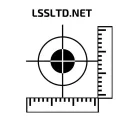This guide is suitable for setting up GPS Base Stations. This method is the best practice for all GPS Base Stations, as it prevents the GPS Base Stations from being subjected to shocks or undue forces during the adjustment process.
Remember that before setting up any GPS Base Stations on a tripod it is important to know that the tripod you are using is in good condition. A test for the tripod can be found on the page test your tripod.
Setting up a GPS Base Stations with either an optical plummet or laser plummet can be quickly achieved in a few easy steps.
- Locate your desired reference point that you wish to set up above. This is most often a survey marker or a hilti nail or a PK nail. It is important that this point has a defined centre.
- Extend the legs of the tripod until there is about 150mm of travel left and lock the legs off. These need only be tightened just enough to support the survey equipment during the adjustment phase.
- Set the tripod roughly above your reference point and tread the legs into the ground securely. The top of the tripod should be roughly chest level. This is the best height to then comfortably operate the survey equipment.
- Place the GPS Base Stations on the tripod and secure with the locating screw. This again only needs to be tight enough at this stage to prevent undue movement of the GPS Base Stations.
- Look through the plummet or at the laser dot and using the foot screws on the tribrach adjust until the cross hairs or laser dot are over your reference point. At this point the GPS Base Stations will not be plumb.
- Look at the circular vial on the tribrach and adjust the legs of the tripod until the bubble is once again in the centre. You should only need to adjust two of the three legs to get the GPS Base Stations plumb. When adjusting the legs of the tripod it is prudent to wrap your thumb around the upper part of the leg, just above the lower section. Thus, your thumb acts a block to the lower section of the tripod leg and prevents the GPS Base Stations falling over.
- Look through the plummet or at the laser dot and this should still be over your reference point. If not, then loosen the centre screw and move the tribrach and check the circular vial again. Adjust using the foot screws to get the bubble in the centre, if required.
Once the GPS Base Stations is set up as above a final check can be performed. This will check for errors in the optical plummet or the laser plummet or the setup of the GPS Base Stations. This is done by observing the known point via either the optical or laser plummet whilst turning the GPS Base Stations through 360degrees, ideally at 90degree intervals. Any significant deviation from the centre of the known point would require the GPS Base Stations to be checked and calibrated by an approved service provider. For general construction purposes, significant deviation would be considered to be more than 1mm for a 1.5m tripod height.

Having set up your GPS Base Station you will want to ensure that you maximise the range of your GPS RTK System. There is a useful guide on how to maximise the range of a GPS RTK System on this site here.